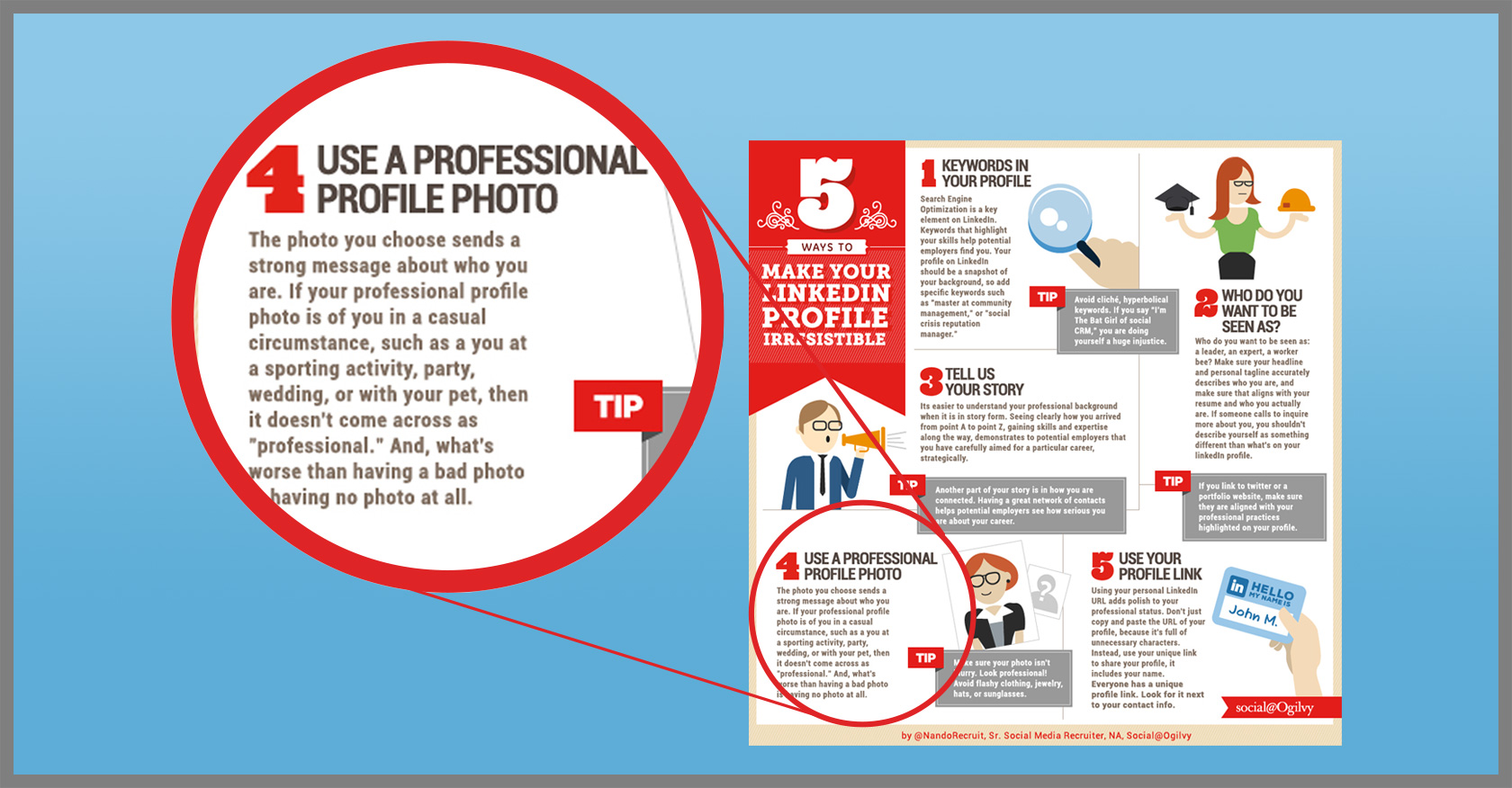How to Use Social Media Powerfully
I regularly tell anyone that will listen that they need to have an updated portrait of themselves for use on their social media profiles and website. In fact I often start my pitch at networking events by asking how many people in the room are using a picture of their dog or cat, or even a great portrait that no longer actually looks like them. (And then I tell them to call me.)
When one of my recent clients sent me a great article called “How to Use LinkedIn Powerfully: 10 Tips to Know” I knew I had to share it. The 2nd tip just fits perfectly with my mantra:
2. Post a picture. Please. Of your face.
You should have a professional looking headshot as your LinkedIn photo so people can put a name to a face. If you’re uncomfortable with recruiters or prospective clients seeing your picture next to your professional credentials (a valid concern), you can change your privacy settings so only your connections can see your photo.
This is great advice that applies to any social networking sites, not just LinkedIn. The rest of the article also contains some really good stuff that you can use to beef up your web presence on Facebook, Google+, Twitter, and many other sites. I highly encourage you to read it AND act on it!